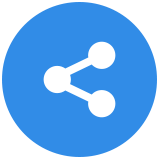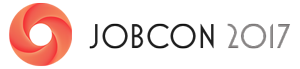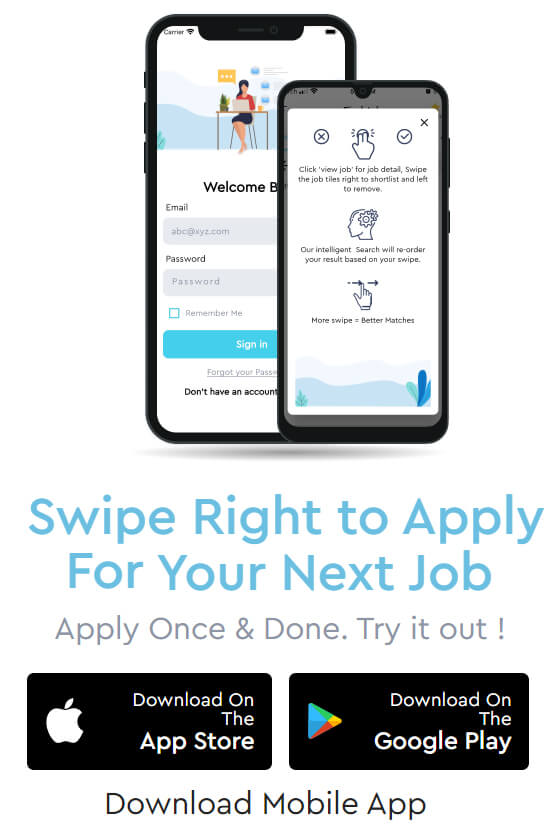Apptad Desktop Support Technician Apply
Job Title: Desktop Support Technician
Job Location: Princeton, NJ 08540 - Onsite from Day1
Job Duration: Long-Term
Job Location: Princeton, NJ 08540 - Onsite from Day1
Job Duration: Long-Term
Job Description:
Responsibilities:
Assisting end users on issues in a timely fashion by creating Incident ticket in ServiceNow and if all techs are busy, the technician enters customer in the queuing system
Monitoring queues for incidents or requests that require resolution.
Escalate to L3 team /Vendors in case assistance is required to resolve any issue.
Update the existing SOPs send it back to EUC L3 for review and update as per the documented frequency.
Prioritizing work based on the impact and urgency of the ticket
Resolution of Incidents within described SLA timelines as agreed for site support services
Track ageing and open tickets and service requests. For open tickets requiring spares and accessories and work closely with asset management team in coordinating them.
Prepare weekly reports, monthly and half yearly dashboards and setup reviews with Client leadership.
Maintain compliance to Client policies and guidelines like desktop/laptop naming conventions, laptop building/rebuilding checklist, surrender, disposal (Kill Disks/Degauss)
Ticket lifecycle management not limited to documenting work notes, attaching relevant knowledge and detailing incident resolution.
Isolate system issues; diagnose standard software issues & report hardware issues to respective Vendors.
Provide end user assistance in submitting Service Requests.
Fulfilment of Service Requests where necessary
Track and report status of IMAC requests. Verify completion of IMACs
Enable end user / equipment Installs, Moves, and changes (IMAC) Requests.
Install new or enhanced functions or features: hardware, software, peripherals and configurations (e.g., peripheral upgrades, system reconfigurations, special requisition installations)
Proactive and regular checks for assets installed in meeting rooms from readiness perspective.
Assist L3 team in various testing being carried out.
User Data Transfer on need basis
Providing information/advice to end user on usage of Client tools
Creation and modification of knowledge articles on issues which have been resolved
New end user on-boarding hardware setup.
Remove virus from respective desktop / laptop with the antivirus software as per the mentorship from Client central security team
Installation / configuration/ Troubleshooting of e-mail clients
Hardware support to desktops, laptops (Windows/Mac.), Thin clients (Windows and Linux), Printers, Scanners. Mobile devices and Multi-Function Devices.
Fulfilment of software installations/changes that cannot be automated for remote install
Hardware imaging, deployment, and repair management services.
OS & Standard Software Support on desktops. (Core load, Windows 10, Mac OS). Installation and first level support on business specific applications, installing application and upgrades
When de-installing equipment, de-tag equipment, erase and dispose of data and information residing on hard drives, strip for disposal, update in the asset tracking system that the equipment has been de-installed and disposed of, and prepare the equipment to the vital 3rd party for collection and disposal.
Follow-up with 3rd party on hardware device replacement where needed
Steady State Asset Refresh (Does not include project activity of bulk device replacement)
Image backup of assets for terminated users
Assist asset management team in sharing the IMAC's for new installations, movement on floors and carrying out physical verification activities.
Replacement of consumables for network printers and reporting issues to the appropriate vendor.
Assist in various customers, internal and external audits
VIP Support ("white glove" service)
Web Meeting support for end user having start up issues and troubleshooting commonly known issues)
End user training and support of key collaboration technologies
Escort third party vendors visiting Client for IT related support activity within Client office
New Switch/Module physical replacement assistance within Client Datacenter based on clearly defined instructions of level 3 infrastructure team
Assist in activity for data/voice Port Deactivation Cases based on clearly defined SOP provided by Level 3 infrastructure team
Activities regarding physical server needing physical setup like plugging off the server and turning it ON
Moving or securing network cables within the office environment
Activities for restarting Server for various reason.
Assist the Level 3 infrastructure team in physical server refreshes and reboots of devices using standard operating procedure document
Activities Data Backup Tapes Daily/Weekly Offsite movement within Client office
Inventory management and labelling of devices within Client office environment
Handling shipping and receiving requests for movement of end devices within Client office
Provide support to VIP users that includes:
Raise VIP user incidents and SR's on phone/e-mail and log tickets on their behalf.
Priority to VIP end users over other tickets in the queue
Follow-up with approvers if any and get the SR's approved.
Coordinate, follow-up and bring up to all other teams for open VIP cases.
Analyze VIP Population incidents and SR's for any patterns and plan mitigation.
Configuration of laptops/desktop/mobile devices/ iPad/iPhone/android
Configuration of laptop and Troubleshooting of handheld OS for VIP users
Support any future upgrade of handheld device technology need to be owned & sustained by Vendor.
Mailbox configuration on different iPad / iPhone/MAC devices
Support All Device Management related technologies like Messenger, Handheld issues, IM Presence, UC
Regular health checks of All VIP User laptops and devices.
Every VIP user ticket will be acted as a Priority 1 ticket (i.e. the highest priority ticket)
Managing & co-coordinating with third party vendors
Ensure the turnaround of the problems or issues faced by the users in any situation.
Supporting and Resolving VIP user incidents & SR cases.
End to End IT support for VIP on boarding in Client
Keep Client IT Stakeholders informed for any VIP incident open for more than 30 minutes.
Daily updates on open VIP Incidents and SR.
Manage Backup of Mac and Windows laptops for VIP Population as per Client process.
Qualifications, Experience and Certifications we seek in you!
Should have 3-4 years' experience as deskside / Onsite Support / Local IT engineer
Must have knowledge of commonly used end user software's and a solid understanding of hardware products and accessories
Experience configuring workstations to include but not limited to profile information, printers, dual monitors etc.
Good experience in providing hands and feet support for network and datacenter devices
Mandatory Windows & Mac OS troubleshooting competencies on clients & workstations
Experience in supporting all major OEM devices (Lenovo, Apple, Dell, Toshiba, HP)
Solid understanding on hardware, software, and networking concepts
Strong customer service skills, written and verbal communication skills
Support mobile devices (Android, IOS)
Microsoft/ A+ certification a plus
Should have some experience with or knowledge of A/v solutions used in conference rooms (TV's, projectors, VoIP telephones, Collaboration software's like MS Teams, Zoom Etc)
Assisting end users on issues in a timely fashion by creating Incident ticket in ServiceNow and if all techs are busy, the technician enters customer in the queuing system
Monitoring queues for incidents or requests that require resolution.
Escalate to L3 team /Vendors in case assistance is required to resolve any issue.
Update the existing SOPs send it back to EUC L3 for review and update as per the documented frequency.
Prioritizing work based on the impact and urgency of the ticket
Resolution of Incidents within described SLA timelines as agreed for site support services
Track ageing and open tickets and service requests. For open tickets requiring spares and accessories and work closely with asset management team in coordinating them.
Prepare weekly reports, monthly and half yearly dashboards and setup reviews with Client leadership.
Maintain compliance to Client policies and guidelines like desktop/laptop naming conventions, laptop building/rebuilding checklist, surrender, disposal (Kill Disks/Degauss)
Ticket lifecycle management not limited to documenting work notes, attaching relevant knowledge and detailing incident resolution.
Isolate system issues; diagnose standard software issues & report hardware issues to respective Vendors.
Provide end user assistance in submitting Service Requests.
Fulfilment of Service Requests where necessary
Track and report status of IMAC requests. Verify completion of IMACs
Enable end user / equipment Installs, Moves, and changes (IMAC) Requests.
Install new or enhanced functions or features: hardware, software, peripherals and configurations (e.g., peripheral upgrades, system reconfigurations, special requisition installations)
Proactive and regular checks for assets installed in meeting rooms from readiness perspective.
Assist L3 team in various testing being carried out.
User Data Transfer on need basis
Providing information/advice to end user on usage of Client tools
Creation and modification of knowledge articles on issues which have been resolved
New end user on-boarding hardware setup.
Remove virus from respective desktop / laptop with the antivirus software as per the mentorship from Client central security team
Installation / configuration/ Troubleshooting of e-mail clients
Hardware support to desktops, laptops (Windows/Mac.), Thin clients (Windows and Linux), Printers, Scanners. Mobile devices and Multi-Function Devices.
Fulfilment of software installations/changes that cannot be automated for remote install
Hardware imaging, deployment, and repair management services.
OS & Standard Software Support on desktops. (Core load, Windows 10, Mac OS). Installation and first level support on business specific applications, installing application and upgrades
When de-installing equipment, de-tag equipment, erase and dispose of data and information residing on hard drives, strip for disposal, update in the asset tracking system that the equipment has been de-installed and disposed of, and prepare the equipment to the vital 3rd party for collection and disposal.
Follow-up with 3rd party on hardware device replacement where needed
Steady State Asset Refresh (Does not include project activity of bulk device replacement)
Image backup of assets for terminated users
Assist asset management team in sharing the IMAC's for new installations, movement on floors and carrying out physical verification activities.
Replacement of consumables for network printers and reporting issues to the appropriate vendor.
Assist in various customers, internal and external audits
VIP Support ("white glove" service)
Web Meeting support for end user having start up issues and troubleshooting commonly known issues)
End user training and support of key collaboration technologies
Escort third party vendors visiting Client for IT related support activity within Client office
New Switch/Module physical replacement assistance within Client Datacenter based on clearly defined instructions of level 3 infrastructure team
Assist in activity for data/voice Port Deactivation Cases based on clearly defined SOP provided by Level 3 infrastructure team
Activities regarding physical server needing physical setup like plugging off the server and turning it ON
Moving or securing network cables within the office environment
Activities for restarting Server for various reason.
Assist the Level 3 infrastructure team in physical server refreshes and reboots of devices using standard operating procedure document
Activities Data Backup Tapes Daily/Weekly Offsite movement within Client office
Inventory management and labelling of devices within Client office environment
Handling shipping and receiving requests for movement of end devices within Client office
Provide support to VIP users that includes:
Raise VIP user incidents and SR's on phone/e-mail and log tickets on their behalf.
Priority to VIP end users over other tickets in the queue
Follow-up with approvers if any and get the SR's approved.
Coordinate, follow-up and bring up to all other teams for open VIP cases.
Analyze VIP Population incidents and SR's for any patterns and plan mitigation.
Configuration of laptops/desktop/mobile devices/ iPad/iPhone/android
Configuration of laptop and Troubleshooting of handheld OS for VIP users
Support any future upgrade of handheld device technology need to be owned & sustained by Vendor.
Mailbox configuration on different iPad / iPhone/MAC devices
Support All Device Management related technologies like Messenger, Handheld issues, IM Presence, UC
Regular health checks of All VIP User laptops and devices.
Every VIP user ticket will be acted as a Priority 1 ticket (i.e. the highest priority ticket)
Managing & co-coordinating with third party vendors
Ensure the turnaround of the problems or issues faced by the users in any situation.
Supporting and Resolving VIP user incidents & SR cases.
End to End IT support for VIP on boarding in Client
Keep Client IT Stakeholders informed for any VIP incident open for more than 30 minutes.
Daily updates on open VIP Incidents and SR.
Manage Backup of Mac and Windows laptops for VIP Population as per Client process.
Qualifications, Experience and Certifications we seek in you!
Should have 3-4 years' experience as deskside / Onsite Support / Local IT engineer
Must have knowledge of commonly used end user software's and a solid understanding of hardware products and accessories
Experience configuring workstations to include but not limited to profile information, printers, dual monitors etc.
Good experience in providing hands and feet support for network and datacenter devices
Mandatory Windows & Mac OS troubleshooting competencies on clients & workstations
Experience in supporting all major OEM devices (Lenovo, Apple, Dell, Toshiba, HP)
Solid understanding on hardware, software, and networking concepts
Strong customer service skills, written and verbal communication skills
Support mobile devices (Android, IOS)
Microsoft/ A+ certification a plus
Should have some experience with or knowledge of A/v solutions used in conference rooms (TV's, projectors, VoIP telephones, Collaboration software's like MS Teams, Zoom Etc)