How to Use "Reply All" in Emails with Bosses, Partners, and Colleagues
-
Doors Open
9:00AM to 9:30AM: Employer Registrations
-
Kick Off
9:30AM to 10:00AM: Quick Overview
-
Company Introductions
10:00AM to 10:30AM: Gather jobs from Clients
-
1st speaker - James Baird
10:30AM to 11:00AM -
Networking Power Hour I
11:00AM to 12:00PM: by JOBCON TEAM
-
Recess
12:00PM to 1:00PM: Redress
-
2nd Speaker - Julie Burch
1:00PM to 1:30PM -
Networking Power Hour II
1:30PM to 2:30PM: by JOBCON TEAM
-
3nd Speaker - Steve Lamotta
2:30PM to 3:00PM -
Raffle Hour
3:00PM to 3:30PM: Time for Giveaways
-
Networking Power Hour III
3:30PM to 4:30PM: by JOBCON TEAM
-
Legal Panel Q & A
4:30PM to 5:00PM: Legal Issues in Employment & Hiring
-
Wrap Up - Sourcing Event
5:00PM to 6:00PM: See you all JOBCON 2018 again!
-
Redress
6:00PM to 7:00PM: Venue getting ready for cocktail hour
-
Cocktail and Networking I
7:30PM to 8:30PM: Doors Open
-
Recognitions
8:30PM to 9:00PM: Thank You To The JOBCON TEAM
-
Dinner
9:00PM to 10:00PM -
Cocktail and Networking II
10:00PM to 11:00PM: Find a Fish Bowl
-
Wrap Up - Networking Event
11:00PM: Announce Raffle Winners
How to Use "Reply All" in Emails with Bosses, Partners, and Colleagues
Posted on Sep 27, 2024 by Team Snaprecruit
Essentials of Reply All When it comes to using the “Reply All” feature in emails, it is very useful, though it has to be used appropriately in the working environment. This guide will assist you in matters concerning when to use the ‘Reply-To: All’ option and how to do it politely.
1. When to Avoid Using "Reply All"
-
When Others Are Not Involved
-
Only respond to the email's original sender if you would like to express your thoughts. If you don't require other people to see your response, don't use "Reply All"
-
-
Correcting Information
-
If you need to fix a meeting time from 3 PM to 4 PM, reply only to the sender. They can update everyone else if needed.
-
-
Sending Personal Congratulations
-
If HR announces a promotion and you want to congratulate the person, send a personal email instead of using "Reply All."
-
-
Sharing Private Information
-
If you can’t attend a company event, reply only to the organizer. No need to use "Reply All" for personal reasons.
-
2. When to Use "Reply All"
-
Sharing Personal Input
-
If you want to contribute to a discussion that involves everyone, use "Reply All," but ensure your input is relevant to all recipients.
-
-
Ending a Conversation
-
If someone asks for information and you have the answer, use "Reply All" to provide the response to everyone involved.
-
-
Following a Request
-
If you are specifically asked to use "Reply All," follow the request to ensure everyone gets the information.
-
-
Responding to Multiple People
-
If you need to respond to many recipients of the email. Select "Reply All" and then remove anyone who should not see your response
-
3. Tips to Avoid Mistakes with "Reply All"
-
Double-Check Before Sending
-
Review your email carefully before sending it to avoid accidentally replying to everyone.
-
-
Use Email Recall
-
You can recall an email within 30 seconds if you make a mistake. Check your settings to enable this feature.
-
-
Apologize If You Make a Mistake
-
If you can’t recall the email, say sorry and send another message. Just write, "Sorry for the mistake!" That’s good enough.
-
Conclusion
Proper use of "Reply All" is essential for professional and transparent communication in the workplace. You may ensure clarity in your emails and prevent confusion by using it and not using it when necessary. To effectively communicate and maintain professionalism in your emails, heed these pointers.
Search for latest jobs
Categories
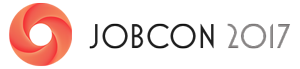
In Dallas Fort Worth
All job seekers welcome!