Why You Should Use an Online CV Template
-
Doors Open
9:00AM to 9:30AM: Employer Registrations
-
Kick Off
9:30AM to 10:00AM: Quick Overview
-
Company Introductions
10:00AM to 10:30AM: Gather jobs from Clients
-
1st speaker - James Baird
10:30AM to 11:00AM -
Networking Power Hour I
11:00AM to 12:00PM: by JOBCON TEAM
-
Recess
12:00PM to 1:00PM: Redress
-
2nd Speaker - Julie Burch
1:00PM to 1:30PM -
Networking Power Hour II
1:30PM to 2:30PM: by JOBCON TEAM
-
3nd Speaker - Steve Lamotta
2:30PM to 3:00PM -
Raffle Hour
3:00PM to 3:30PM: Time for Giveaways
-
Networking Power Hour III
3:30PM to 4:30PM: by JOBCON TEAM
-
Legal Panel Q & A
4:30PM to 5:00PM: Legal Issues in Employment & Hiring
-
Wrap Up - Sourcing Event
5:00PM to 6:00PM: See you all JOBCON 2018 again!
-
Redress
6:00PM to 7:00PM: Venue getting ready for cocktail hour
-
Cocktail and Networking I
7:30PM to 8:30PM: Doors Open
-
Recognitions
8:30PM to 9:00PM: Thank You To The JOBCON TEAM
-
Dinner
9:00PM to 10:00PM -
Cocktail and Networking II
10:00PM to 11:00PM: Find a Fish Bowl
-
Wrap Up - Networking Event
11:00PM: Announce Raffle Winners
Why You Should Use an Online CV Template
Posted on Sep 20, 2024 by Team Snaprecruit
Creating a CV by yourself can be difficult, but it may be made much less difficult using an online CV template! Here are a few reasons why it is a very good idea and some things to look at when creating your online CV.
1. Why Use an Online CV Template
a. Easy to Use:
Online CV templates are simple and user-friendly. They come in various designs for different fields like education, business, and art. Some Websites offer neat, impressive layouts where you can easily fill in your information. These templates make the procedure easy and hassle-free by providing you with writing guidelines for each component.
b. Convenient Storage:
With online CV templates, you can create multiple CVs for different jobs and store them for future updates. Most websites let you save your CV as a Word or PDF file on your device, so you won't lose it. You can always make quick edits if needed.
c. Easy Editing:
If you want to personalize your CV, many online platforms will let you alternate fonts, font sizes, and text colorings. You can customize the template by adding your own to make it surely yours.
2. Tips for Using an Online CV Template
a. Search and Apply Online:
Many CV websites let you search for jobs and apply directly online, which is fast and convenient.
b. Turn on Job-Seeking Status:
Enable the job-seeking status on your profile so potential employers can see your CV and contact you if they think you’re a good fit.
c. Save Different Versions:
You can save many versions of your CV. Be careful to send the correct version when applying for jobs. Label your CV files clearly to avoid confusion.
d. Save to Your Computer:
Always save your CV on your computer so you can send it through email if needed
Conclusion:
Using an Online CV template can make the job application process less difficult and extra efficient. It facilitates you in creating a good CV without formatting and designing it yourself.
Search for latest jobs
Categories
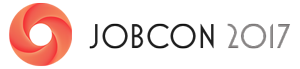
In Dallas Fort Worth
All job seekers welcome!